URW FRUITWORKS CLUB
 URW FRUITWORKS CLUB
URW FRUITWORKS CLUB

 Menu
Menu
 Product Overview
Product Overview
**The [URW]_FRUITWORKS_CLUB is a FUN, FREE PLAY and NO CASH PAYOUT Slot Machine**
**No L$ nor any other real-world currency or thing of value are involved.**
**Linden Lab Terms of Service Compliant**
Version: 1.67
Last Update: 04-05-2021
Permissions: No Modify/Copy/No Transfer
Objects: 2
PrimCounts:
- [URW]_FRUITWORKS_CLUB: 36
- [URW]_HIGHSCORE_GIFTBOX: 2
 Product Content
Product Content
- [URW]_FRUITWORKS_CLUB
- [URW]_FRUITWORKS_CLUB_NOTE
 Information
Information
**The [URW]_FRUITWORKS_CLUB is a FUN, FREE PLAY and NO CASH PAYOUT Slot Machine**
**No L$ nor any other real-world currencies or things of value are involved.**
**Linden Lab Terms of Service Compliant**
[URW]_FRUITWORKS_CLUB is a fun, free play and fully functional slot machine. The Player starts with an amount of free points after pressing "Play" to play the game with. If "Start" is pressed the Reels will spin and stop in order.
Points are added if symbols on the three spinning reels are matching.
Won points first go to "Win" where the Player can choose what to do with the won points. The Owner can set the slot machine to play for highscores and/or to give out a Gift (Object) on a certain amount of points.
 Features
Features
- FUN, FREE PLAY and NO CASH PAYOUT Slot Machine.
- Spinning Reels.
- Fully Animated with Sounds.
- Play for highscore and/or a Gift (Object).
- Double Trouble, Double or lose won points Game.
- Collect, To Clubmeter, Collect Clubmeter buttons.
- Auto and Manual Hold and Reset Hold buttons.
- Normal and Top Game.
- Message Ticker.
- Player afk/away Time-out timer.
- Adjust [URW]_FRUITWORKS_CLUB Volume.
- Add your own Message to the message Ticker.
- Rez and Ready to play with default settings feature.
- Menu button with a great amount of options and settings for the Owner.
- Update Service.
 Manual
Manual

Game:
[URW]_FRUITWORKS_CLUB has 11 buttons to play the game with.
- MENU*: Shows the Player a Information button to open this site.
- PLAY: Sign in. Start Points are given and START button will lit up.
- START: Start spin the Reels. One point per spin.
- HOLD* 1, 2 and 3: To Hold the Reels. There is also a AUTOHOLD*.
- RESET: To Reset the HOLD/AUTOHOLD*.
- COLLECT: Collect Win. Win Points will be added to Points (Min. 4 Points).
- DOUBLE TROUBLE*: Double or lose Win Points Game.
- TO CLUBMETER: Send Win Points to Clubmeter. TOP GAME* will start.
- COLLECT CLUBMETER: Collect Clubmeter. Clubmeter Points will be added to Points.
- MENU: Player gets Information Menu. Owner gets advanced Menu.
- HOLD: Hold is disabled after wins or if Hold is pressed the spin before.
- AUTOHOLD: Automatic Feature that AUTOHOLD if symbols are matching.
- DOUBLE TROUBLE: Will start from 2 points up (Max. 200+).
- TOP GAME: The Clubmeter will count Points.
- A spin costs 4 Points, Wins are 4 times as much as the NORMAL GAME.
- TOPGAME has a maximum of 200 Points. Points will be added to Points.
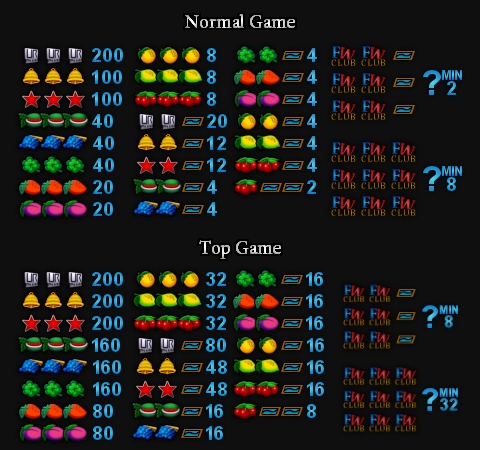
 SetUp
SetUp
- Rez the FRUITWORKS_CLUB.
- Click the menu and choose: OPTIONS/Rez GiftBox.
- Your FRUITWORKS_CLUB is now ready to play with the default settings.
 Setting Up the HIGHSCORE_GIFTBOX
Setting Up the HIGHSCORE_GIFTBOX
- Right click the HIGHSCORE_GIFTBOX* on top of the FRUITWORKS_CLUB.
- Choose Edit and go to the Object Inventory Tab.
- Drag the Gift from your inventory to the HIGHSCORE_GIFTBOX Inventory Tab.
- The changes will be confirmed.
- Click FRUITWORKS_CLUB menu button and choose: OPTIONS/Gift On.
- There's no need to Set-Up a Gift if you don't want to.
- The beacon on HIGHSCORE_GIFTBOX will go off on High Scores and Wins.
- To switch Gifts Off, click the Menu button and choose: OPTIONS/Gift Off.
 Advanced Set Up: Main Menu
Advanced Set Up: Main Menu
- ON: Enable FRUITWORKS_CLUB.
- OFF: Disable FRUITWORKS_CLUB. Also Signs out any active Player.
- OPTIONS: Opens the OPTIONS Menu.
- Set Message*: The Owner can add one message to the Message Ticker.
- Statistics: Gives the Owner all Statistics, like Player List, Games Played, HighScores etc.
- Player List: Gives the Owner a List of Players.
- Reset Stats: Resets all Statistics, except HighScore.
- Get Notecard: Gives the Owner this FRUITWORKS_CLUB_NOTE.
- Information: Opens the Product Page on http://www.urwares.com.
- Exit Menu: Exit the Menu the correct way.
- Set Message: After clicking the Set Message button you can add your own message to the Message
Ticker instead of the "info:www.urwares.com" message.
- To do so: typ: /3 YOUR MESSAGE, and hit enter within 40 seconds.
- Your message may contain 25 characters including spaces.
- Your message will be confirmed if done correctly.
 Advanced Set Up: Options Menu
Advanced Set Up: Options Menu
- Rez GiftBox: Rez the HIGHSCORE_GIFTBOX on top of the FRUITWORKS_CLUB.
- Set Time-Out: Enter Set Time-Out Settings Menu.
- RESET*: Completely Resets your [URW]_FRUITWORKS_CLUB, all input will be lost.
- Gift On/Gift Off: Enable/disable Gift.
- Volume: Enter Volume Settings Menu.
- Start Points: Enter Start Points Settings Menu.
- Points Win: Enter Points Win Settings Menu.
- Max. Games: Enter Max. Games Settings Menu.
- Update: Check for Product Updates. Can take up to 30 Seconds to get a response.
- Main Menu: Return to the Main Menu.
- Exit Menu: Exit the Menu the correct way.
- After RESET the HIGHSCORE_GIFTBOX must be deleted and Set Up again.
- See SETTING UP THE HIGHSCORE_GIFTBOX (6c) above.
Set Time-Out MENU*:
- If a Player leaves without finishing the game, this timer will sign-out the Player and makes it available again for other Players.
- BUTTONS: Timer 5, 10 min. or Timer Off (Disable).
- DEFAULT: 300 seconds (5 minutes).
- To Force a Sign-Out, enter Menu and choose OFF and ON.
- Set the Slot Machine overall Volume (1.0 = Full, 0.5 = Half 0.0 = Off).
- BUTTONS: 1.0, 0.5, 0.0.
- DEFAULT: 1.0 (Full).
- Determine the amount of Points the Player starts with.
- BUTTONS: 10, 20, 30, 40.
- DEFAULT: 10.
- Determine the amount of points a Player needs to win the Gift. If you didn't set up a Gift, this function will be ignored.
- BUTTONS: 200, 300, 400, 500, 600, 800, 1000.
- DEFAULT: 200.
- You can set a maximum of games in a row a Player can start. If the maximum is reached this Player can no longer start the Slot Machine until another Person has played a game.
- BUTTONS: 1, 2, 3, 4, 5, 6, Max. Off (Disable).
- DEFAULT: 0 (Unlimited).
 Update History
Update History
VERSION: 1.67, 04-05-2021
- FIXED: - GiftBox Script Error
- FIXED: - Keeps updating same version (1.65).
- IMPROVED: - Rolls and Hold Animation.
- IMPROVED: - Replaced Sculpted Prims of GiftBox.
- IMPROVED: - Scripts optimized.
- FIXED: - Set Time Out → Timer Off function not working correctly.
- FIXED: - Hold Buttons animation glitch.
- CHANGED: - Maximum Games per session: Default is now Unlimited.
- CHANGED: - Points needed to win: Default is now 200.
- ADDED: - HighScore Player to Statistics and Reset Stats.
- ADDED: - HighScore Player to message ticker.
- FIRST VERSION.
